A black velvety expanse
A downloadable game for macOS and Linux
A dream simulator prototype. Procedurally generates dreams based on a set of parameters displayed at the dream's outset—CLARITY, TENSION, DRIVE, SOCIALITY, and TEMPO. Runs in a terminal, but may become a 3D game someday. Made in 7 hours for LSDJAM 2020 (I only found out about the jam last night 😂).
Refinements I'd like to make:
- Right now, there's not much text, so the dreams can be repetitive. I'd like to add more, and to tag it in a more sophisticated way so that the dream matches the parameters more closely. The repetition does have kind of a neat aesthetic effect, though—kind of like a dream breaking up. Something to keep in mind…
- I hoped to add a feature where certain words would be highlighted and you could enter them into a console to navigate through the dream, with the words you pick having an influence on the next round. I really like that two-way feedback loop in LSD, so I wanted to explore it here. There wasn't time, but if I come back to this that will be a core priority.
- In the long run, it would be nice to give this sound and graphics which are also generated based on the parameters.
All that said, as an experiment, I'm quite pleased with this; I think it shows the promise I was hoping for.
| Status | Prototype |
| Platforms | macOS, Linux |
| Author | spinnylights |
| Genre | Simulation |
| Tags | curses, cut-ups, Dreams, lucid, Text based |
Download
Install instructions
This is a game for POSIX-compliant OSes (Linux, macOS, FreeBSD, etc.) It's Ruby-based, so it's probably possible to get it to work in Windows, but you might need to use something like Cygwin or the Windows Subsystem for Linux; in theory there shouldn't be any issue in native Windows but I haven't tested and Ruby is a fairly *nix-centric language so there could be bugbears. If you do try it in Windows and it works okay let me know and I'll change the listing.
To play:
- Make sure you have Ruby and Bundler installed. You may already if you're using a *nix OS (in that case you can check by running `which ruby` and `which bundler`). If you have issues with installing gems system-wide or the like you can use something like rbenv to create a local ruby installation.
- Run `bundle install` from the game's root directory.
- `./main` (unless you're on Windows; then do `bundle exec ruby main.rb`)
If I make this into a more mature project I'll be sure to give it a less "raw" installation process.
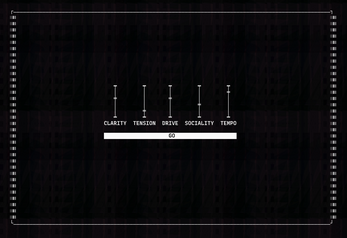
Comments
Log in with itch.io to leave a comment.
Hmmm...that's a hard to play for a layman who knows nothing like me...but I Undersand your idea...
Yeah, sorry about that—I had to do this in such a short amount of time that I didn't really get a chance to make it more elegantly portable. I honestly think it might make a nice web application, looking at it now, so maybe I'll add that to my website down the road.